Table of Contents
- Introduction
- Design
- Steps
- Set variables for the deployment
- Create and Tag VPC
- Create Subnets, Route Tables and Associate the Route Tables with respective subnets
- Create IAM Role for EC2 instance with SSM permissions
- Create an EC2 Instance with latest Amazon Linux Image
- Create an Internet Gateway(IGW)
- Attach the internet gateway to the VPC
- Add route to the Internet Gateway
- Create an EIP and Associate with EC2 Instance
- Validation Checks
- Cleanup
Introduction
A subnet that has a route of 0.0.0.0/0 associated with an IGW is considered as a public subnet.End user facing load balancers are commonly placed in public subnets.
Design
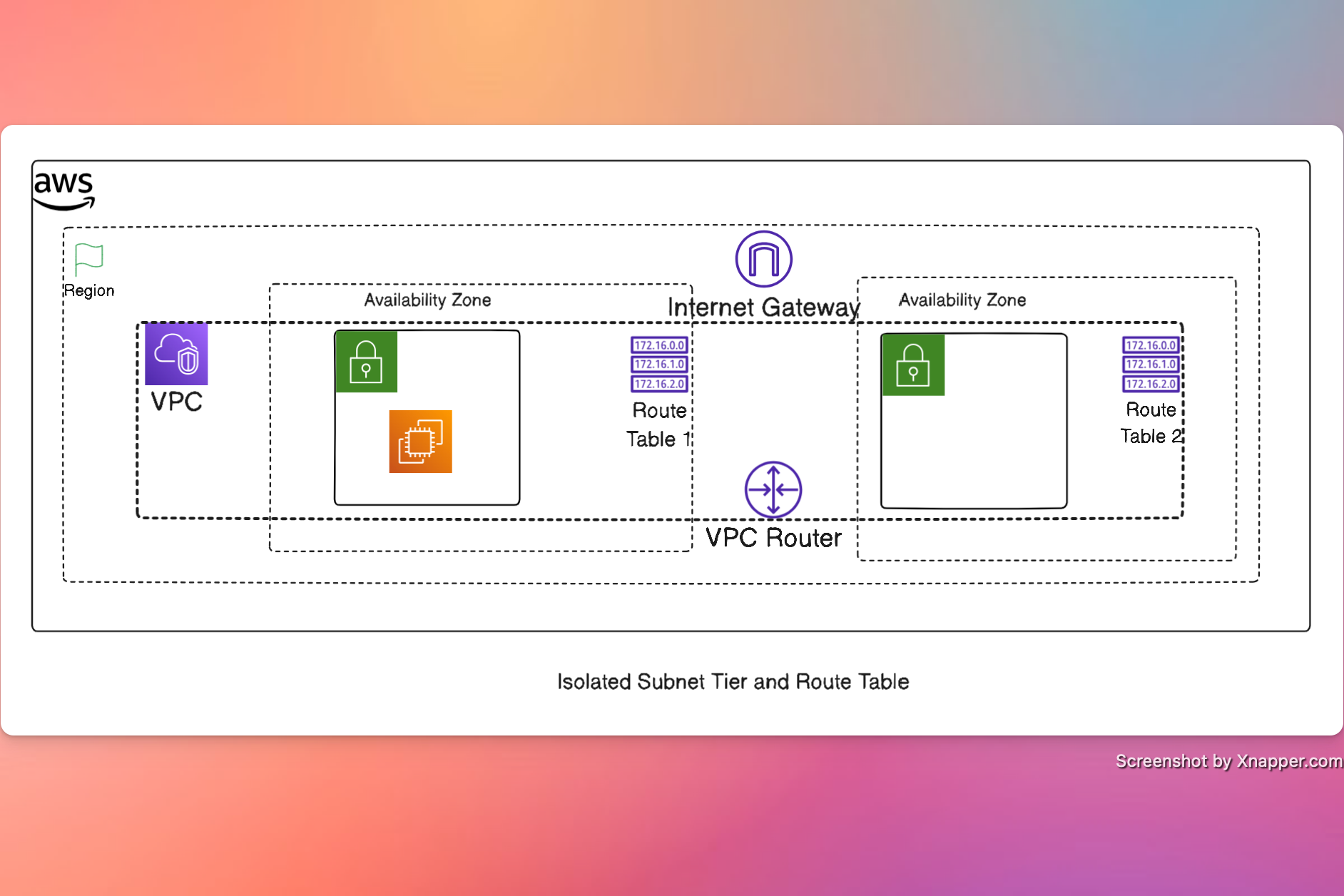
Steps
Set variables for the deployment
VPC_CIDR="10.10.0.0/23"
SUBNET_CIDR_1="10.10.0.0/24"
SUBNET_CIDR_2="10.10.1.0/24"
REGION="eu-central-1"
INSTANCE_TYPE="t2.micro"
Create and Tag VPC
VPC_ID=$(aws ec2 create-vpc --cidr-block $VPC_CIDR --query 'Vpc.VpcId' --output text)
aws ec2 create-tags --resources $VPC_ID --tags Key=Name,Value=AWS-Cookbook-Suryendu-VPC
Create Subnets, Route Tables and Associate the Route Tables with respective subnets
SUBNET_ID_1=$(aws ec2 create-subnet --vpc-id $VPC_ID --cidr-block $SUBNET_CIDR_1 --availability-zone ${REGION}a --query 'Subnet.SubnetId' --output text)
SUBNET_ID_2=$(aws ec2 create-subnet --vpc-id $VPC_ID --cidr-block $SUBNET_CIDR_2 --availability-zone ${REGION}b --query 'Subnet.SubnetId' --output text)
aws ec2 create-tags --resources $SUBNET_ID_1 --tags Key=Name,Value=Tier1Subnet1
aws ec2 create-tags --resources $SUBNET_ID_2 --tags Key=Name,Value=Tier1Subnet2
ROUTE_TABLE_ID_1=$(aws ec2 create-route-table --vpc-id $VPC_ID --query 'RouteTable.RouteTableId' --output text)
ROUTE_TABLE_ID_2=$(aws ec2 create-route-table --vpc-id $VPC_ID --query 'RouteTable.RouteTableId' --output text)
aws ec2 associate-route-table --route-table-id $ROUTE_TABLE_ID_1 --subnet-id $SUBNET_ID_1
aws ec2 associate-route-table --route-table-id $ROUTE_TABLE_ID_2 --subnet-id $SUBNET_ID_2
aws ec2 create-tags --resources $ROUTE_TABLE_ID_1 --tags Key=Name,Value=AWSCookbookSuryenduSubnet1RouteTable1
aws ec2 create-tags --resources $ROUTE_TABLE_ID_2 --tags Key=Name,Value=AWSCookbookSuryenduSubnet2RouteTable2
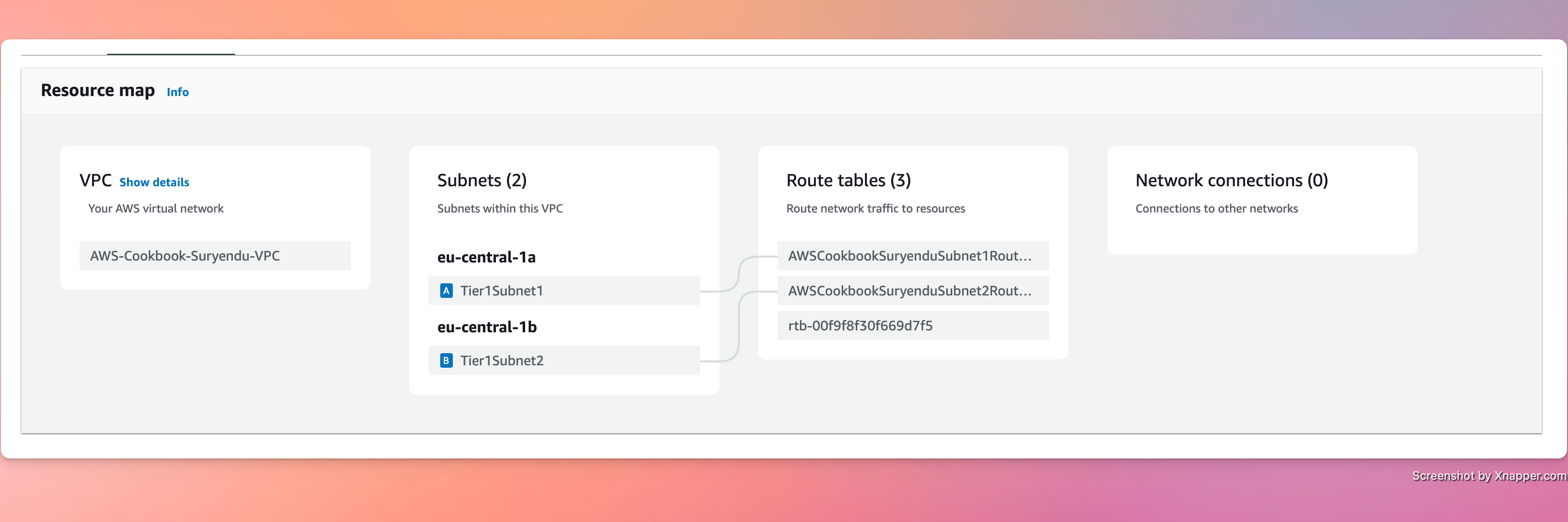
Create IAM Role for EC2 instance with SSM permissions
ROLE_NAME="AWSCookBookSuryenduInstanceSSMRole"
aws iam create-role --role-name $ROLE_NAME --assume-role-policy-document '{
"Version": "2012-10-17",
"Statement": [
{
"Effect": "Allow",
"Principal": {
"Service": "ec2.amazonaws.com"
},
"Action": "sts:AssumeRole"
}
]
}'
aws iam attach-role-policy --role-name $ROLE_NAME --policy-arn arn:aws:iam::aws:policy/AmazonSSMManagedInstanceCore
INSTANCE_PROFILE_NAME="AWSCookBookSuryenduInstanceProfile"
aws iam create-instance-profile --instance-profile-name $INSTANCE_PROFILE_NAME
aws iam add-role-to-instance-profile --instance-profile-name $INSTANCE_PROFILE_NAME --role-name $ROLE_NAME
Create an EC2 Instance with latest Amazon Linux Image
AMI_ID=$(aws ec2 describe-images --owners amazon --filters "Name=name,Values=amzn2-ami-hvm-*-x86_64-gp2" "Name=state,Values=available" --query 'Images[*].[ImageId,CreationDate]' --output text | sort -k2 -r | head -n1 | awk '{print $1}')
INSTANCE_ID=$(aws ec2 run-instances --image-id $AMI_ID --instance-type $INSTANCE_TYPE --subnet-id $SUBNET_ID_1 --iam-instance-profile Name=$INSTANCE_PROFILE_NAME --query 'Instances[0].InstanceId' --output text)
aws ec2 create-tags --resources $INSTANCE_ID --tags Key=Name,Value=AWSCookBookSuryenduInstance
Create an Internet Gateway(IGW)
INET_GATEWAY_ID=$(aws ec2 create-internet-gateway \
--tag-specifications \
'ResourceType=internet-gateway,Tags=[{Key=Name,Value=AWSCookbookSuryendu202}]' \
--output text --query InternetGateway.InternetGatewayId)
Attach the internet gateway to the VPC
aws ec2 attach-internet-gateway \
--internet-gateway-id $INET_GATEWAY_ID --vpc-id $VPC_ID
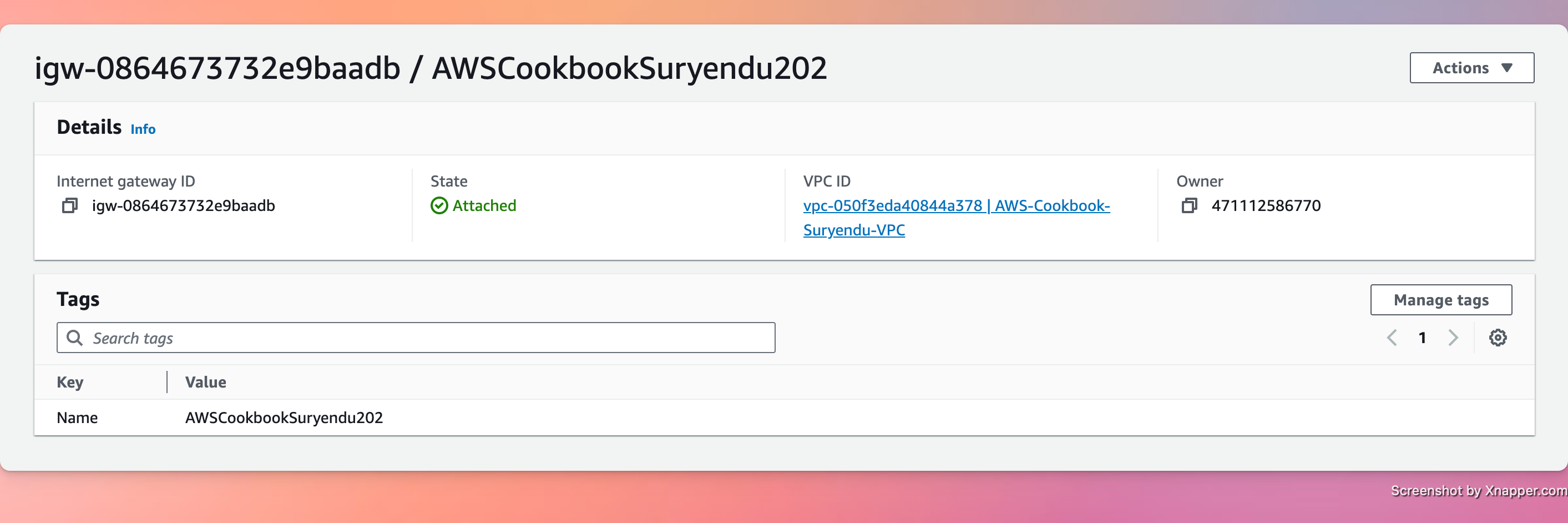
Add route to the Internet Gateway
In each previously created route table we add a route that sets the default route destination to the internet gateway.
aws ec2 create-route --route-table-id $ROUTE_TABLE_ID_1 \
--destination-cidr-block 0.0.0.0/0 --gateway-id $INET_GATEWAY_ID
aws ec2 create-route --route-table-id $ROUTE_TABLE_ID_2 \
--destination-cidr-block 0.0.0.0/0 --gateway-id $INET_GATEWAY_ID
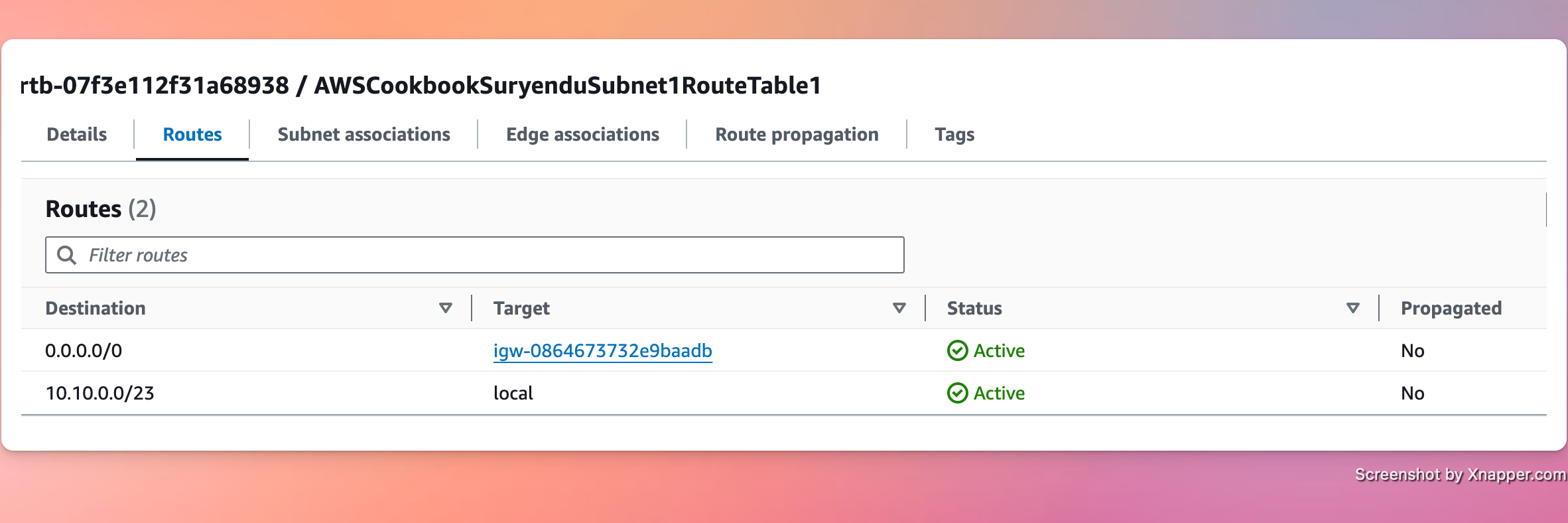
Create an EIP and Associate with EC2 Instance
ALLOCATION_ID=$(aws ec2 allocate-address --domain vpc \
--output text --query AllocationId)
aws ec2 associate-address \
--instance-id $INSTANCE_ID --allocation-id $ALLOCATION_ID
```shell
## Validation Checks
We can log into EC2 instance using SSM Session Manager and validate internet connectivity by pinging a host.
```shell
aws ec2 associate-address \
--instance-id $INSTANCE_ID --allocation-id $ALLOCATION_ID
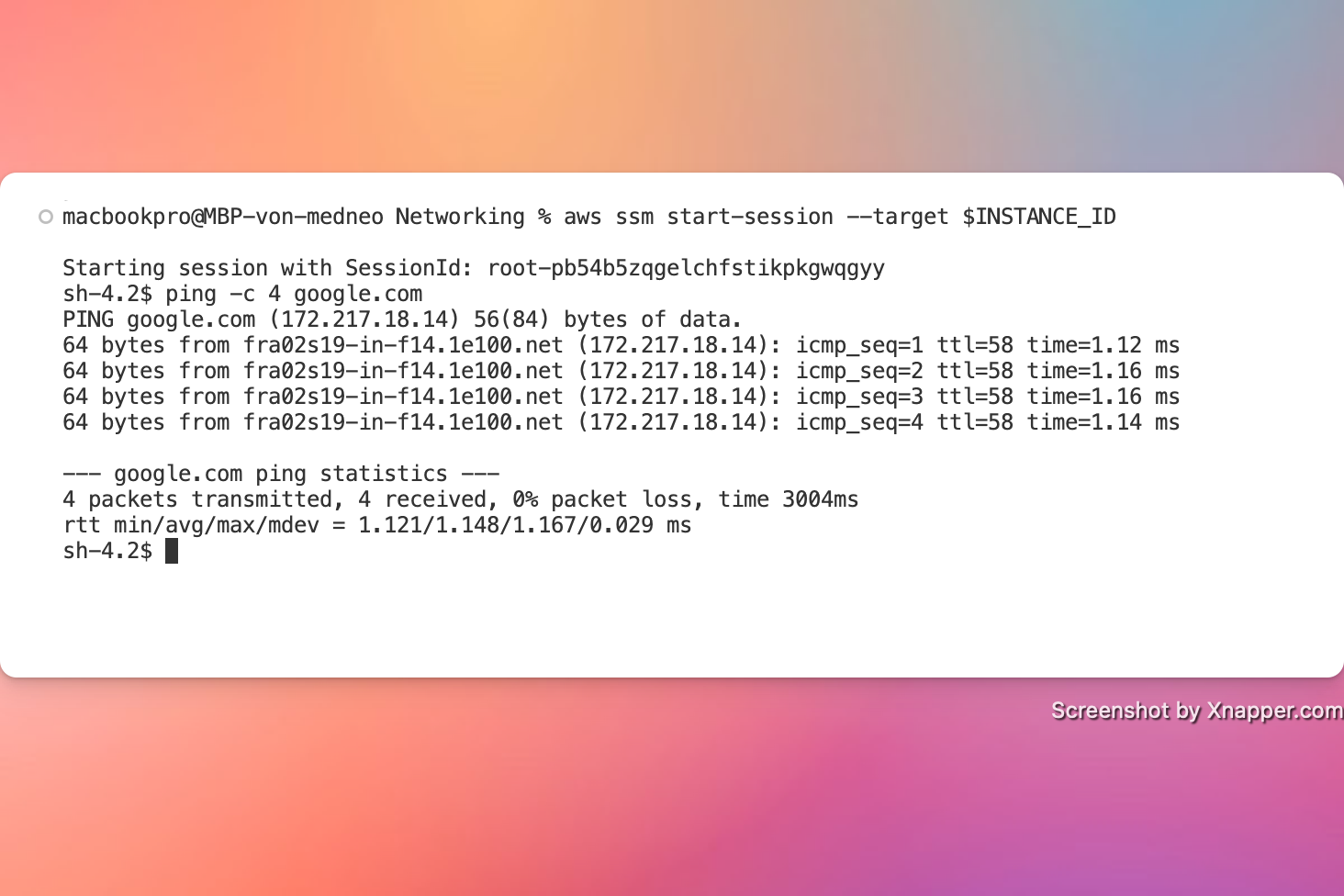
Cleanup
#!/bin/bash
# Set variables (Ensure these values match those used during creation)
VPC_CIDR="10.10.0.0/23"
SUBNET_CIDR_1="10.10.0.0/24"
SUBNET_CIDR_2="10.10.1.0/24"
REGION="eu-central-1"
INSTANCE_TYPE="t2.micro"
# Fetch the IDs of resources to be deleted
# Instance ID
INSTANCE_ID=$(aws ec2 describe-instances --filters "Name=instance-type,Values=$INSTANCE_TYPE" "Name=tag:Name,Values=AWSCookBookSuryenduInstance" --query 'Reservations[*].Instances[*].InstanceId' --output text)
# Elastic IP Allocation ID
ALLOCATION_ID=$(aws ec2 describe-addresses --filters "Name=instance-id,Values=$INSTANCE_ID" --query 'Addresses[*].AllocationId' --output text)
# Internet Gateway ID
INET_GATEWAY_ID=$(aws ec2 describe-internet-gateways --filters "Name=attachment.vpc-id,Values=$VPC_ID" --query 'InternetGateways[*].InternetGatewayId' --output text)
# VPC ID
VPC_ID=$(aws ec2 describe-vpcs --filters "Name=cidr,Values=$VPC_CIDR" --query 'Vpcs[*].VpcId' --output text)
# Subnet IDs
SUBNET_ID_1=$(aws ec2 describe-subnets --filters "Name=cidr-block,Values=$SUBNET_CIDR_1" --query 'Subnets[0].SubnetId' --output text)
SUBNET_ID_2=$(aws ec2 describe-subnets --filters "Name=cidr-block,Values=$SUBNET_CIDR_2" --query 'Subnets[0].SubnetId' --output text)
# Route Table IDs
ROUTE_TABLE_ID_1=$(aws ec2 describe-route-tables --filters "Name=association.subnet-id,Values=$SUBNET_ID_1" --query 'RouteTables[0].RouteTableId' --output text)
ROUTE_TABLE_ID_2=$(aws ec2 describe-route-tables --filters "Name=association.subnet-id,Values=$SUBNET_ID_2" --query 'RouteTables[0].RouteTableId' --output text)
# Endpoint IDs
SSM_ENDPOINT_ID=$(aws ec2 describe-vpc-endpoints --filters "Name=vpc-id,Values=$VPC_ID" "Name=service-name,Values=com.amazonaws.$REGION.ssm" --query 'VpcEndpoints[0].VpcEndpointId' --output text)
EC2_MESSAGES_ENDPOINT_ID=$(aws ec2 describe-vpc-endpoints --filters "Name=vpc-id,Values=$VPC_ID" "Name=service-name,Values=com.amazonaws.$REGION.ec2messages" --query 'VpcEndpoints[0].VpcEndpointId' --output text)
SSM_MESSAGES_ENDPOINT_ID=$(aws ec2 describe-vpc-endpoints --filters "Name=vpc-id,Values=$VPC_ID" "Name=service-name,Values=com.amazonaws.$REGION.ssmmessages" --query 'VpcEndpoints[0].VpcEndpointId' --output text)
# IAM Role and Instance Profile
ROLE_NAME="AWSCookBookSuryenduInstanceSSMRole"
INSTANCE_PROFILE_NAME="AWSCookBookSuryenduInstanceProfile"
# Delete EC2 Instance
if [ -n "$INSTANCE_ID" ]; then
aws ec2 terminate-instances --instance-ids $INSTANCE_ID
aws ec2 wait instance-terminated --instance-ids $INSTANCE_ID
fi
# Disassociate and Release Elastic IP
if [ -n "$ALLOCATION_ID" ]; then
aws ec2 disassociate-address --allocation-id $ALLOCATION_ID
aws ec2 release-address --allocation-id $ALLOCATION_ID
fi
# Delete Endpoints
if [ -n "$SSM_ENDPOINT_ID" ]; then
aws ec2 delete-vpc-endpoint --vpc-endpoint-id $SSM_ENDPOINT_ID
fi
if [ -n "$EC2_MESSAGES_ENDPOINT_ID" ]; then
aws ec2 delete-vpc-endpoint --vpc-endpoint-id $EC2_MESSAGES_ENDPOINT_ID
fi
if [ -n "$SSM_MESSAGES_ENDPOINT_ID" ]; then
aws ec2 delete-vpc-endpoint --vpc-endpoint-id $SSM_MESSAGES_ENDPOINT_ID
fi
# Detach and Delete Internet Gateway
if [ -n "$INET_GATEWAY_ID" ]; then
aws ec2 detach-internet-gateway --internet-gateway-id $INET_GATEWAY_ID --vpc-id $VPC_ID
aws ec2 delete-internet-gateway --internet-gateway-id $INET_GATEWAY_ID
fi
# Delete Route Table Associations
ASSOCIATION_IDS=$(aws ec2 describe-route-tables --route-table-ids $ROUTE_TABLE_ID_1 $ROUTE_TABLE_ID_2 --query 'RouteTables[*].Associations[*].RouteTableAssociationId' --output text)
for ASSOCIATION_ID in $ASSOCIATION_IDS; do
aws ec2 disassociate-route-table --association-id $ASSOCIATION_ID
done
# Delete Routes
if [ -n "$ROUTE_TABLE_ID_1" ]; then
aws ec2 delete-route --route-table-id $ROUTE_TABLE_ID_1 --destination-cidr-block 0.0.0.0/0
fi
if [ -n "$ROUTE_TABLE_ID_2" ]; then
aws ec2 delete-route --route-table-id $ROUTE_TABLE_ID_2 --destination-cidr-block 0.0.0.0/0
fi
# Delete Route Tables
if [ -n "$ROUTE_TABLE_ID_1" ]; then
aws ec2 delete-route-table --route-table-id $ROUTE_TABLE_ID_1
fi
if [ -n "$ROUTE_TABLE_ID_2" ]; then
aws ec2 delete-route-table --route-table-id $ROUTE_TABLE_ID_2
fi
# Delete Subnets
if [ -n "$SUBNET_ID_1" ]; then
aws ec2 delete-subnet --subnet-id $SUBNET_ID_1
fi
if [ -n "$SUBNET_ID_2" ]; then
aws ec2 delete-subnet --subnet-id $SUBNET_ID_2
fi
# Delete VPC
if [ -n "$VPC_ID" ]; then
aws ec2 delete-vpc --vpc-id $VPC_ID
fi
# Delete IAM Role and Instance Profile
if [ -n "$INSTANCE_PROFILE_NAME" ]; then
aws iam remove-role-from-instance-profile --instance-profile-name $INSTANCE_PROFILE_NAME --role-name $ROLE_NAME
aws iam delete-instance-profile --instance-profile-name $INSTANCE_PROFILE_NAME
fi
if [ -n "$ROLE_NAME" ]; then
aws iam detach-role-policy --role-name $ROLE_NAME --policy-arn arn:aws:iam::aws:policy/AmazonSSMManagedInstanceCore
aws iam delete-role --role-name $ROLE_NAME
fi
echo "Cleanup complete."