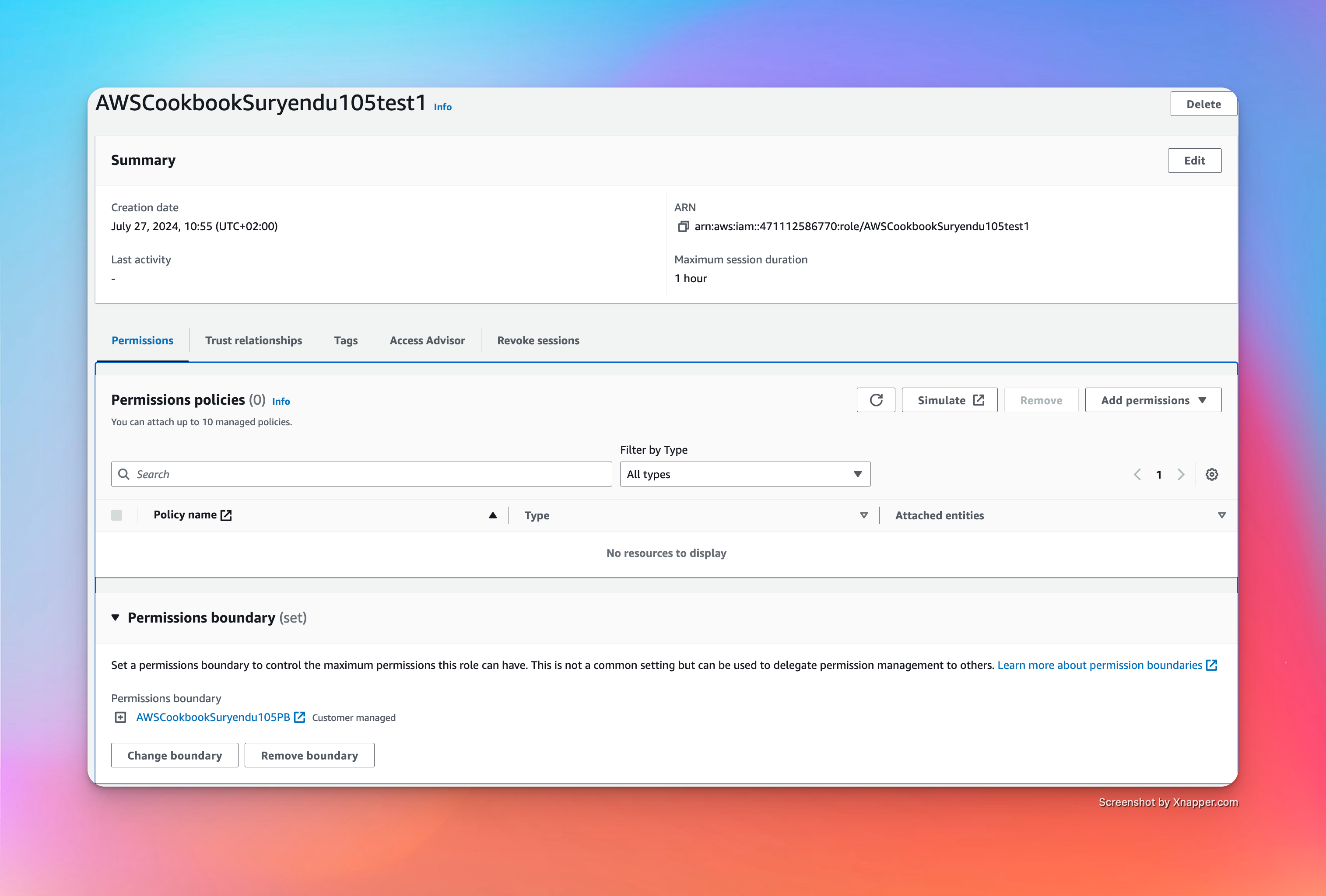AWS CookBook 1.5 Delegating IAM Administrative Capabilities using Permission Boundaries
#aws/cookbook/security
Problem
We need to seggregate permision boundaries between teams. For Example , let us assume we need to deploy Lambda Functions abd create IAM roles for them. We need to limit the effective permissions of the role created so that they allow only actions needed by the function.
Discussions
Permission Boundaries act as a guardrail and limit privilege escalation. In order to limit the maximum permission of a delegated administrator.
- Allow the creation of IAM customer-managed policies.
- Allow IAM role creation with the condition that a permission boundary must be attached.
- Allow policy attachment but only to roles with a permission boundary.
- Allow
iam:Passroleto define the list of AWS services.
Here are few more details:
Solution
-
Create a file named
assume-role-policy-template.json
{
"Version": "2012-10-17",
"Statement": [
{
"Effect": "Allow",
"Principal": {
"AWS": "PRINCIPAL_ARN"
},
"Action": "sts:AssumeRole"
}
]
}
- Replace the ARN for the user in the template file and use it to create a role.
sed -e "s|PRINCIPAL_ARN|${PRINCIPAL_ARN}|g" \
assume-role-policy-template.json > assume-role-policy.json
ROLE_ARN=$(aws iam create-role --role-name AWSCookBookSuryendu105Role \
--assume-role-policy-document file://assume-role-policy.json \
--output text --query Role.Arn )
- Create a Permission boundary JSON file name boundary-template.json that allows specifice permissions for DynamoDB, S3, CloudWatch Logs action.
{
"Version": "2012-10-17",
"Statement": [
{
"Sid": "CreateLogGroup",
"Effect": "Allow",
"Action": "logs:CreateLogGroup",
"Resource": "arn:aws:logs:*:471112586770:*"
},
{
"Sid": "CreateLogStreamandEvents",
"Effect": "Allow",
"Action": [
"logs:CreateLogStream",
"logs:PutLogEvents"
],
"Resource": "arn:aws:logs:*:471112586770:*"
},
{
"Sid": "DynamoDBPermissions",
"Effect": "Allow",
"Action": [
"dynamodb:PutItem",
"dynamodb:UpdateItem",
"dynamodb:DeleteItem"
],
"Resource": "arn:aws:dynamodb:*:471112586770:table/AWSCookbook*"
},
{
"Sid": "S3Permissions",
"Effect": "Allow",
"Action": [
"s3:GetObject",
"s3:PutObject"
],
"Resource": "arn:aws:s3:::AWSCookbook*/*"
},
{
"Sid": "CreateIAMRole",
"Effect": "Allow",
"Action": [
"iam:CreateRole",
"iam:DeleteRole"
],
"Resource": "*"
}
]
}
- Replace the ~AWS_ACCOUNT_ID~ and create a boundary policy.
```
sed -e “s|AWS_ACCOUNT_ID|${AWS_ACCOUNT_ID}|g”
boundary-policy-template.json > boundary-policy.json
aws iam create-policy –policy-name AWSCookbookSuryendu105PB
–policy-document file://boundary-policy.json
We got an output as follows.
```json
{
"Policy": {
"PolicyName": "AWSCookbookSuryendu105PB",
"PolicyId": "ANPAW3MD7SYJOPK2XCL5P",
"Arn": "arn:aws:iam::471112586770:policy/AWSCookbookSuryendu105PB",
"Path": "/",
"DefaultVersionId": "v1",
"AttachmentCount": 0,
"PermissionsBoundaryUsageCount": 0,
"IsAttachable": true,
"CreateDate": "2024-07-25T11:42:42+00:00",
"UpdateDate": "2024-07-25T11:42:42+00:00"
}
- Create a policy file template policy-template.json. DenyPBDelete : Deny the ability to delete permission boundaries.
{
"Sid": "DenyPBDelete",
"Effect": "Deny",
"Action": "iam:DeleteRolePermissionsBoundary",
"Resource": "*"
}
- IAMRead : Allow read-only IAM Access. ``` { “Sid”: “IAMRead”, “Effect”: “Allow”, “Action”: [ “iam:Get”, “iam:List” ], “Resource”: “*” }
**IAMPolicies** : Allow the creation of IAM policies enforced naming convention.
```json
{
"Sid": "IAMPolicies",
"Effect": "Allow",
"Action": [
"iam:CreatePolicy",
"iam:DeletePolicy",
"iam:CreatePolicyVersion",
"iam:DeletePolicyVersion",
"iam:SetDefaultPolicyVersion"
],
"Resource": "arn:aws:iam::AWS_ACCOUNT_ID:policy/AWSCookbook*"
}
IAMRolesWithBoundary : Allow the creation and deletion of IAM Roles only with the permission boundary.
{
"Sid": "IAMRolesWithBoundary",
"Effect": "Allow",
"Action": [
"iam:CreateRole",
"iam:DeleteRole",
"iam:PutRolePolicy",
"iam:DeleteRolePolicy",
"iam:AttachRolePolicy",
"iam:DetachRolePolicy"
],
"Resource": [
"arn:aws:iam::AWS_ACCOUNT_ID:role/AWSCookbook*"
],
"Condition": {
"StringEquals": {
"iam:PermissionsBoundary": "arn:aws:iam::471112586770:policy/AWSCookbookSuryendu105PB"
}
}
}
ServerlessFullAccess : Allow full access to server less.
{
"Sid": "ServerlessFullAccess",
"Effect": "Allow",
"Action": [
"lambda:*",
"logs:*",
"dynamodb:*",
"s3:*"
],
"Resource": "*"
}
PassRole : Allow to pass IAM roles to Lambda Functions.
{
"Sid": "PassRole",
"Effect": "Allow",
"Action": "iam:PassRole",
"Resource": "arn:aws:iam::AWS_ACCOUNT_ID:role/AWSCookbook*",
"Condition": {
"StringLikeIfExists": {
"iam:PassedToService": "lambda.amazonaws.com"
}
}
}
ProtectPB : Explicitly deny the ability to modify the permissions boundary that bound the roles they create.
{
"Sid": "ProtectPB",
"Effect": "Deny",
"Action": [
"iam:CreatePolicyVersion",
"iam:DeletePolicy",
"iam:DeletePolicyVersion",
"iam:SetDefaultPolicyVersion"
],
"Resource": [
"arn:aws:iam::AWS_ACCOUNT_ID:policy/AWSCookbook105PB",
"arn:aws:iam::AWS_ACCOUNT_ID:policy/AWSCookbook105Policy"
]
}
- Create the policy by replacing
AWS_ACCOUNT_IDand attach the policy to the role.
aws iam create-policy --policy-name AWSCookbookSuryendu105PB \
--policy-document file://boundary-policy.json
aws iam create-policy --policy-name AWSCookbookSuryendu105Policy \
--policy-document file://policy.json
We receive output as follows.
{
"Policy": {
"PolicyName": "AWSCookbookSuryendu105Policy",
"PolicyId": "ANPAW3MD7SYJCXSSI34WB",
"Arn": "arn:aws:iam::471112586770:policy/AWSCookbookSuryendu105Policy",
"Path": "/",
"DefaultVersionId": "v1",
"AttachmentCount": 0,
"PermissionsBoundaryUsageCount": 0,
"IsAttachable": true,
"CreateDate": "2024-07-25T12:01:12+00:00",
"UpdateDate": "2024-07-25T12:01:12+00:00"
}
}
aws iam attach-role-policy --policy-arn arn:aws:iam::471112586770:policy/AWSCookbookSuryendu105Policy \
--role-name AWSCookBookSuryenduRole105
Validation Checks
Assume the role we have created and set the output to local variables.
creds=$(aws --output text sts assume-role --role-arn $ROLE_ARN \
--role-session-name "AWSCookBookSuryendu105" | \
grep CREDENTIALS | CUT -d " " -f2,4,5)
export AWS_ACCESS_KEY_ID=$(echo "$creds" | cut -d$'\t' -f2)
export AWS_SECRET_ACCESS_KEY=$(echo "$creds" | cut -d$'\t' -f4)
export AWS_SESSION_TOKEN=$(echo "$creds" | cut -d$'\t' -f5)
echo "AWS_ACCESS_KEY_ID: $AWS_ACCESS_KEY_ID"
echo "AWS_SECRET_ACCESS_KEY: $AWS_SECRET_ACCESS_KEY"
echo "AWS_SESSION_TOKEN: $AWS_SESSION_TOKEN"
Create the role, specifying the permissions boundary, which conforms to the role naming standard specified in the policy.
TEST_ROLE_1=$(aws iam create-role --role-name AWSCookbookSuryendu105test1 \
--assume-role-policy-document file://lambda-assume-role-policy.json \
--permissions-boundary arn:aws:iam::471112586770:policy/AWSCookbookSuryendu105PB \
--output text --query Role.Arn)
We can verify that the role is created in the console.