Simplifying Azure Governance: A Step-by-Step Guide to Creating Azure Blueprints
Azure Blueprint is a method for defining and implementing governance standards for Microsoft Azure environments. It offers a set of artifacts and processes that help organizations to manage and deploy Azure services in a consistent and repeatable way. Azure Blueprint enables organizations to fulfill their specific requirements for security, compliance, and architecture by creating custom blueprints that define approved Azure resources and configurations. Teams can quickly and easily deploy compliant and secure environments in Azure, reducing the risk of human error and saving time.
Steps for creating Azure Blueprint
The following are the high-level steps to create an Azure Blueprint:
-
Plan the blueprint: Determine the Azure services and configurations that are required for the blueprint and document them in a design plan.
- Create the blueprint definition: Create a blueprint definition file that specifies the Azure resources and configurations that will be included in the blueprint.
- Go to the Azure Portal Blueprint Page
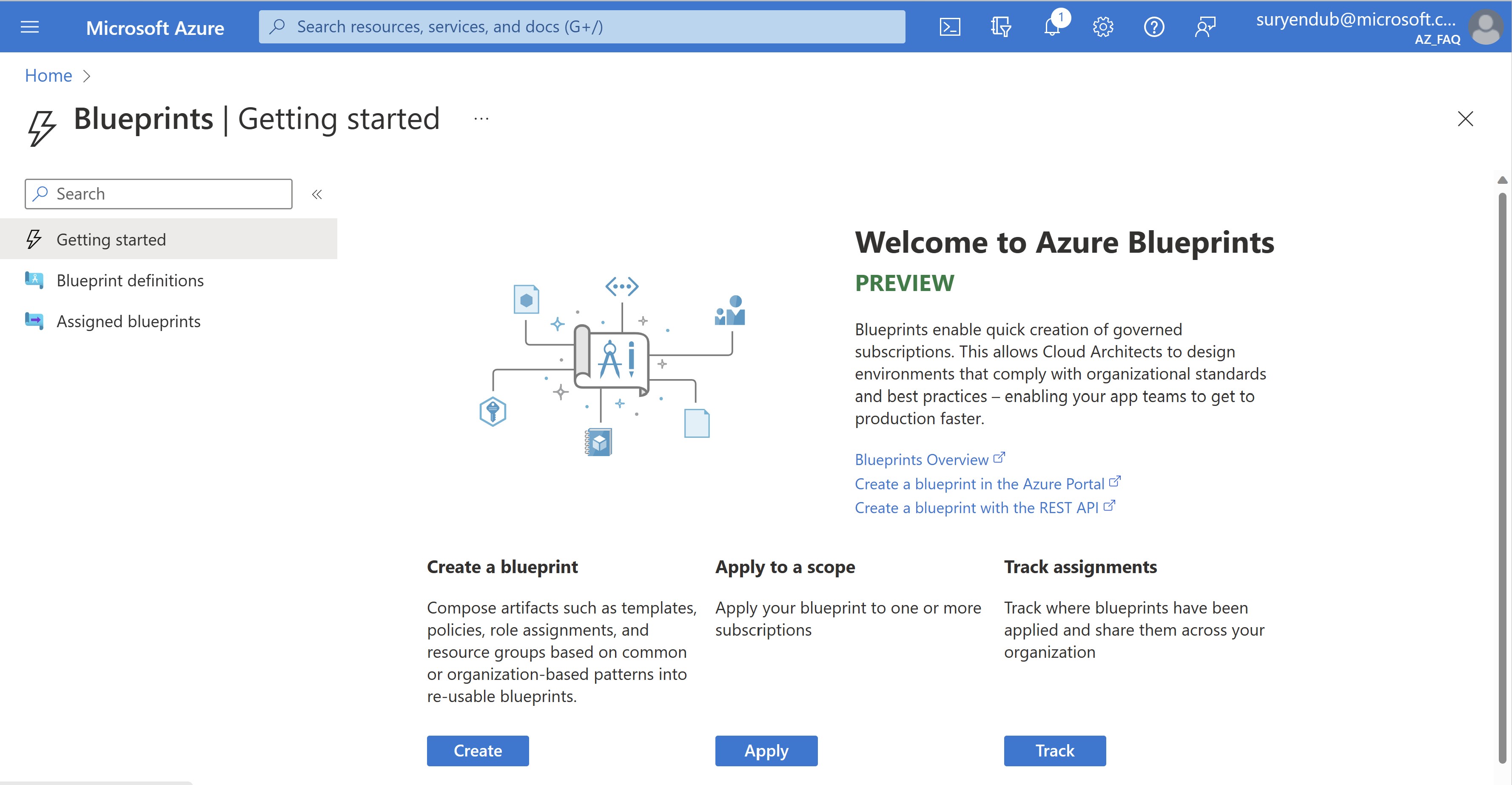
- From the navigation bar, click on Blueprint definitions.
- Click on Create Blueprint
- Choose to start with a blank blueprint
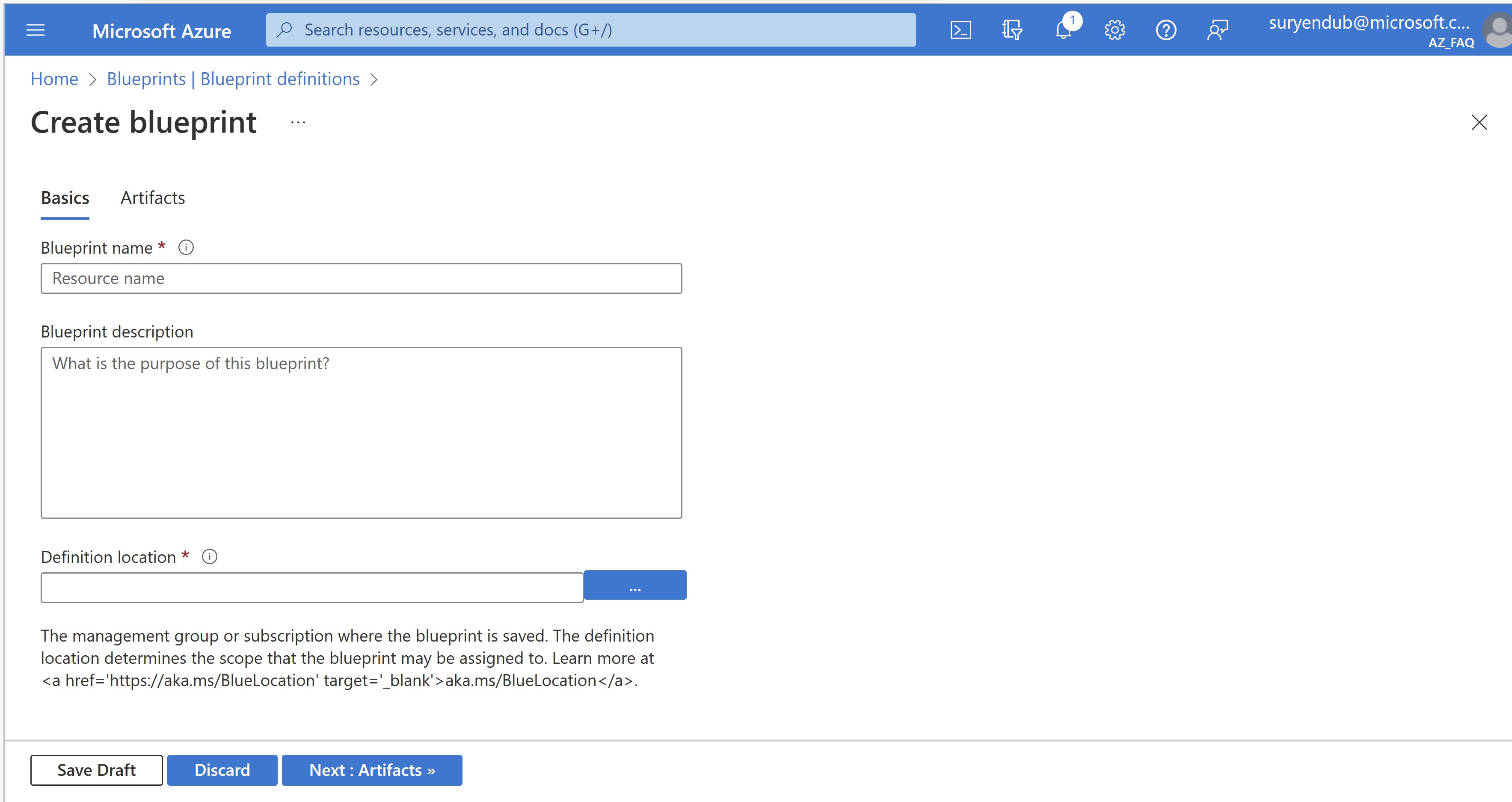
- Fill in the necessary information, such as the blueprint name and description, and select a location, such as the Tenant root group.
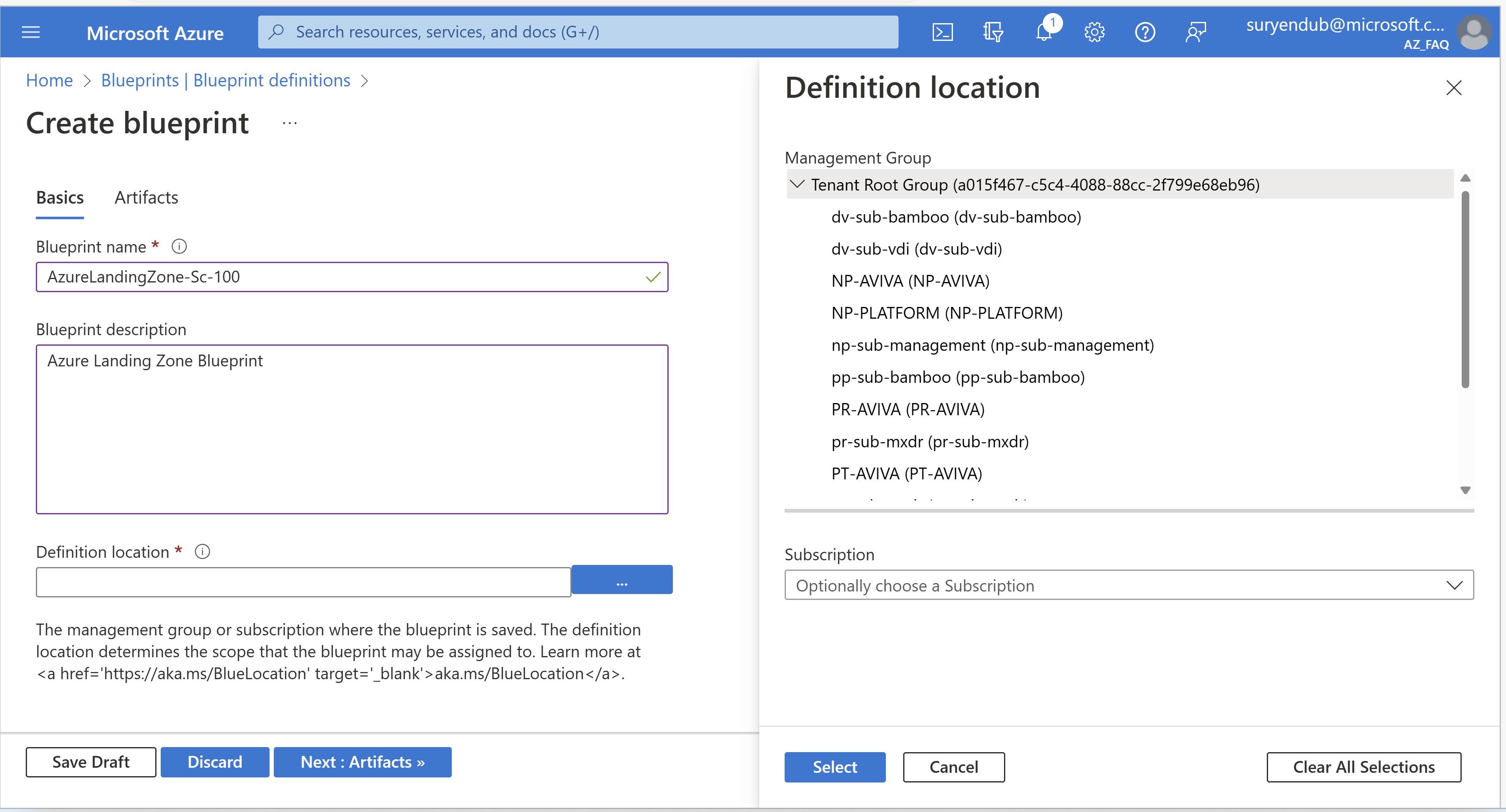
Note: Contributor permission is required on the selected scope..
- Next, click on “Artifacts” and specify the Azure resources to be included in the blueprint.
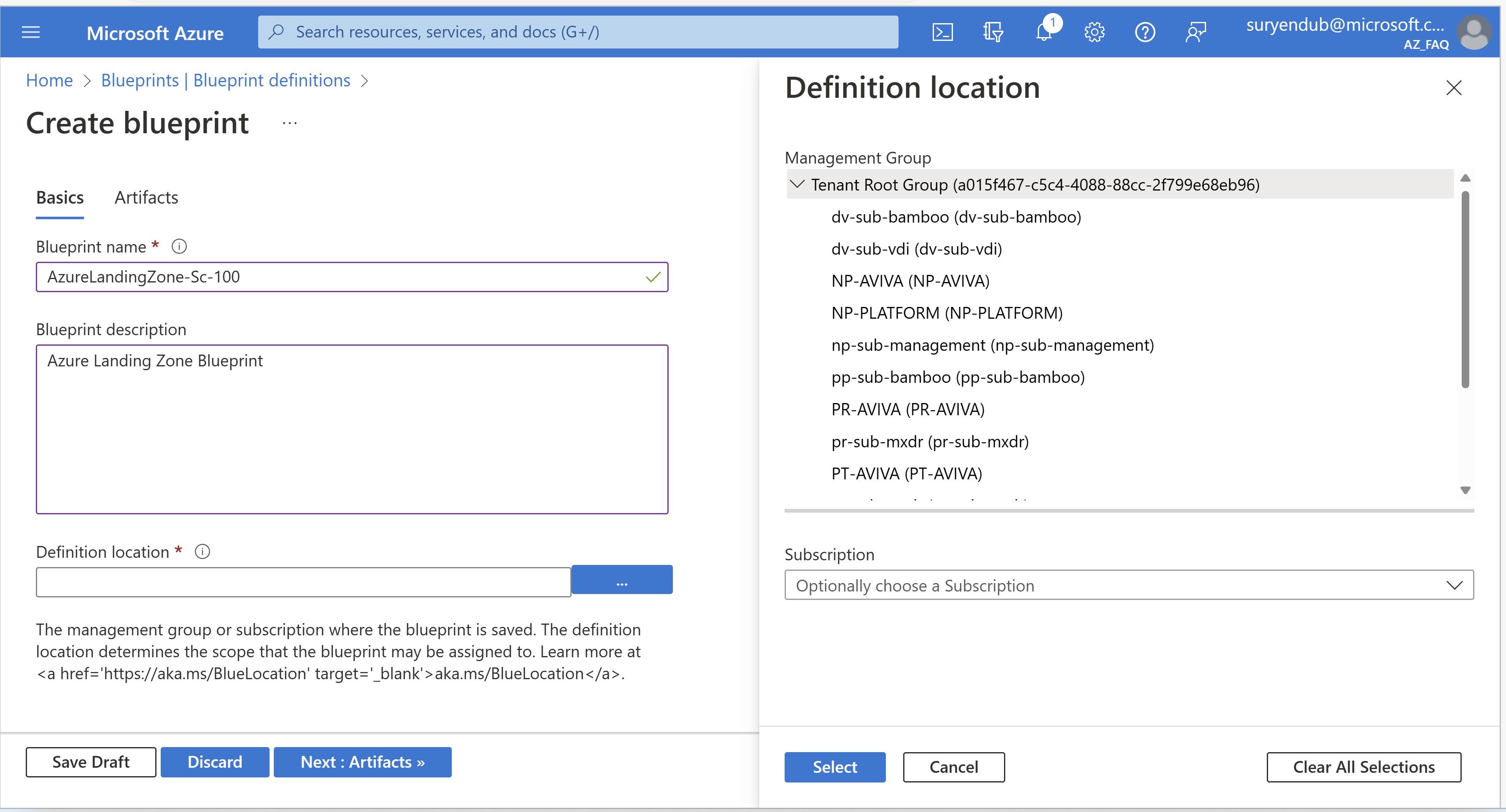
- Add an artifact of type Resource Group
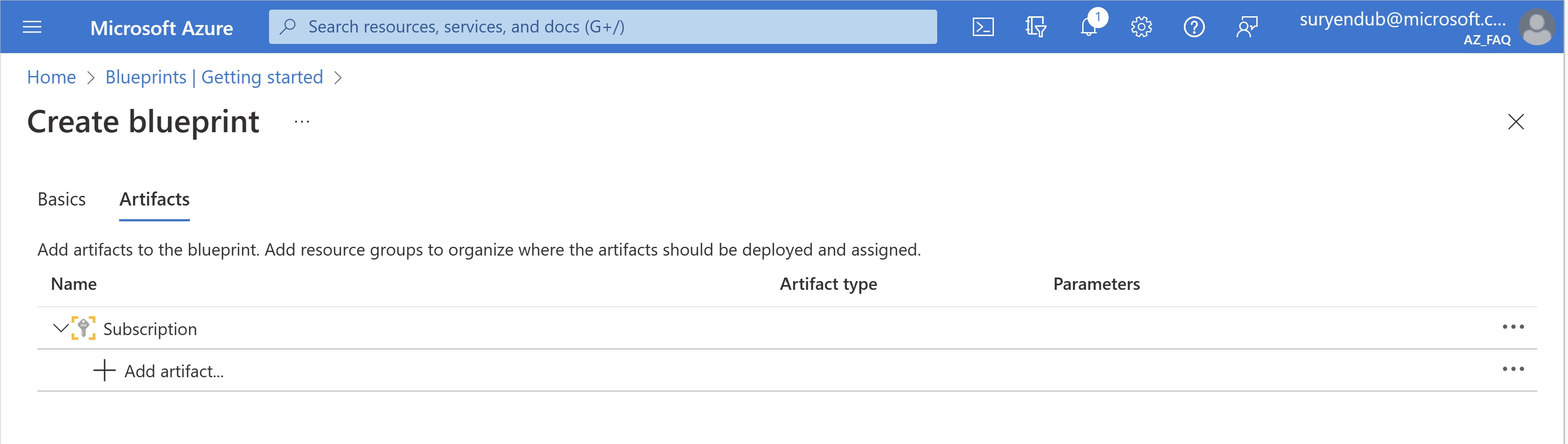
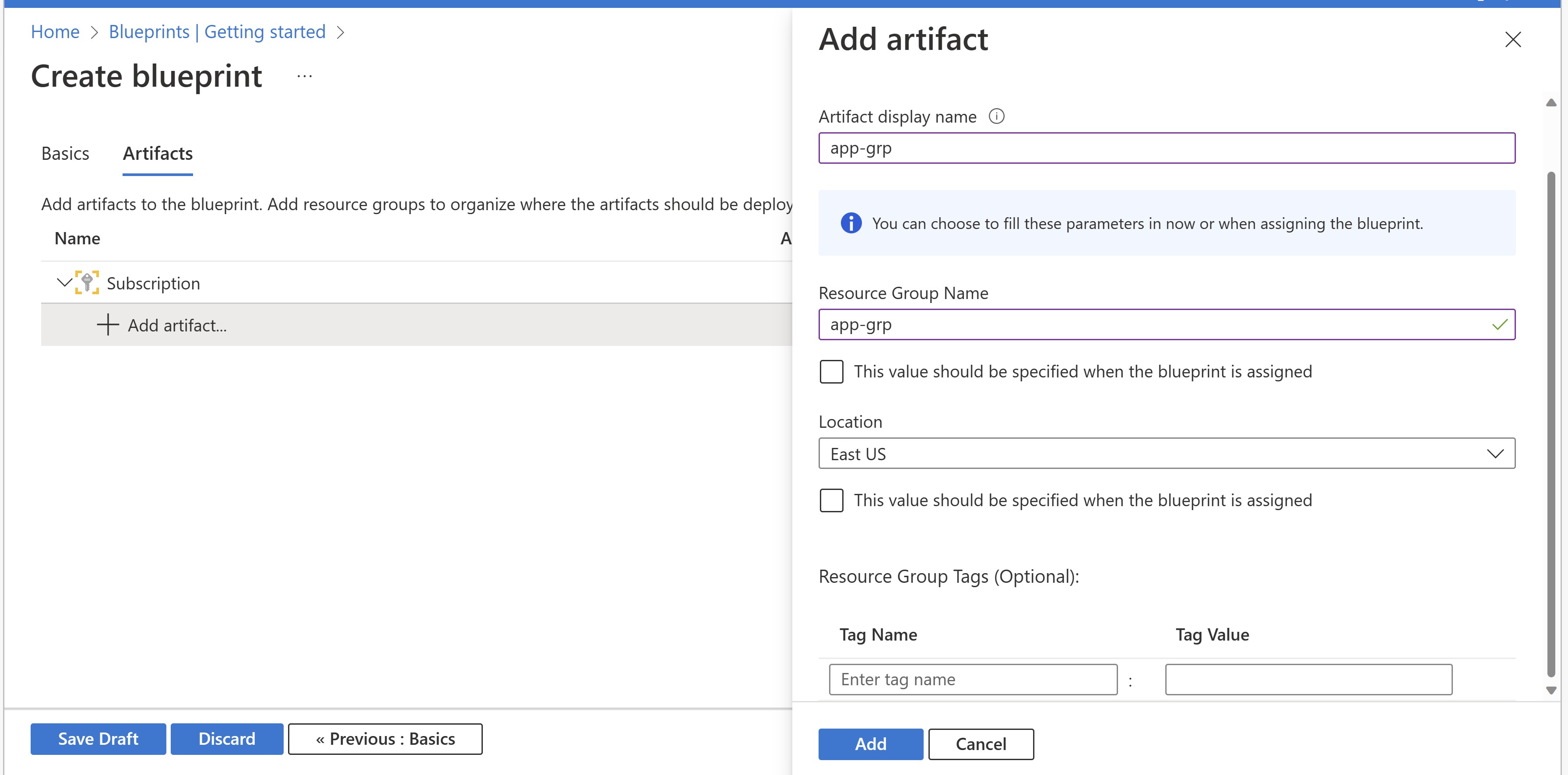
- Add an artifact of type Role Assignment and assign the Owner role to a test user.
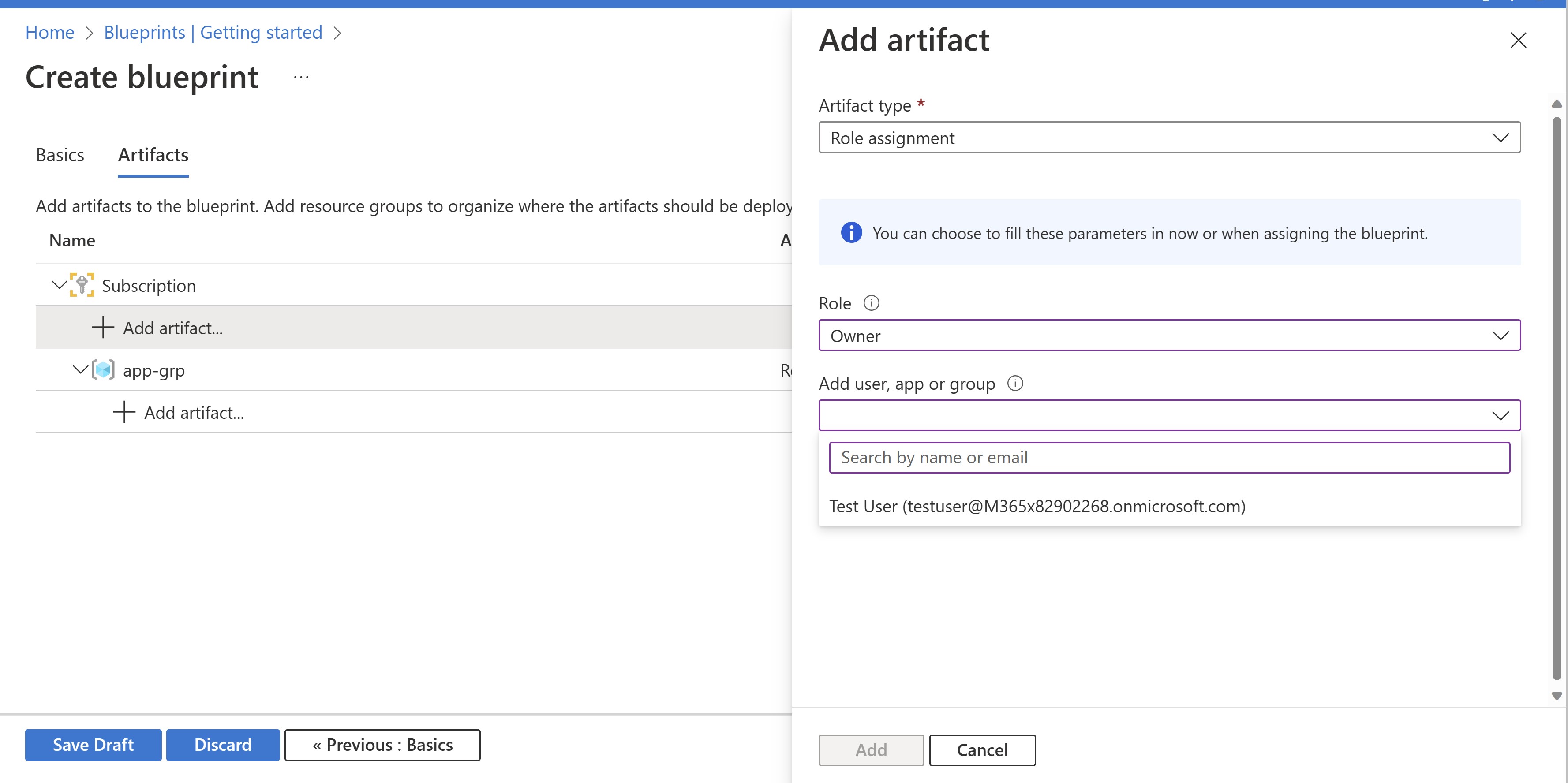
- Add an artifact of type Policy Definition.
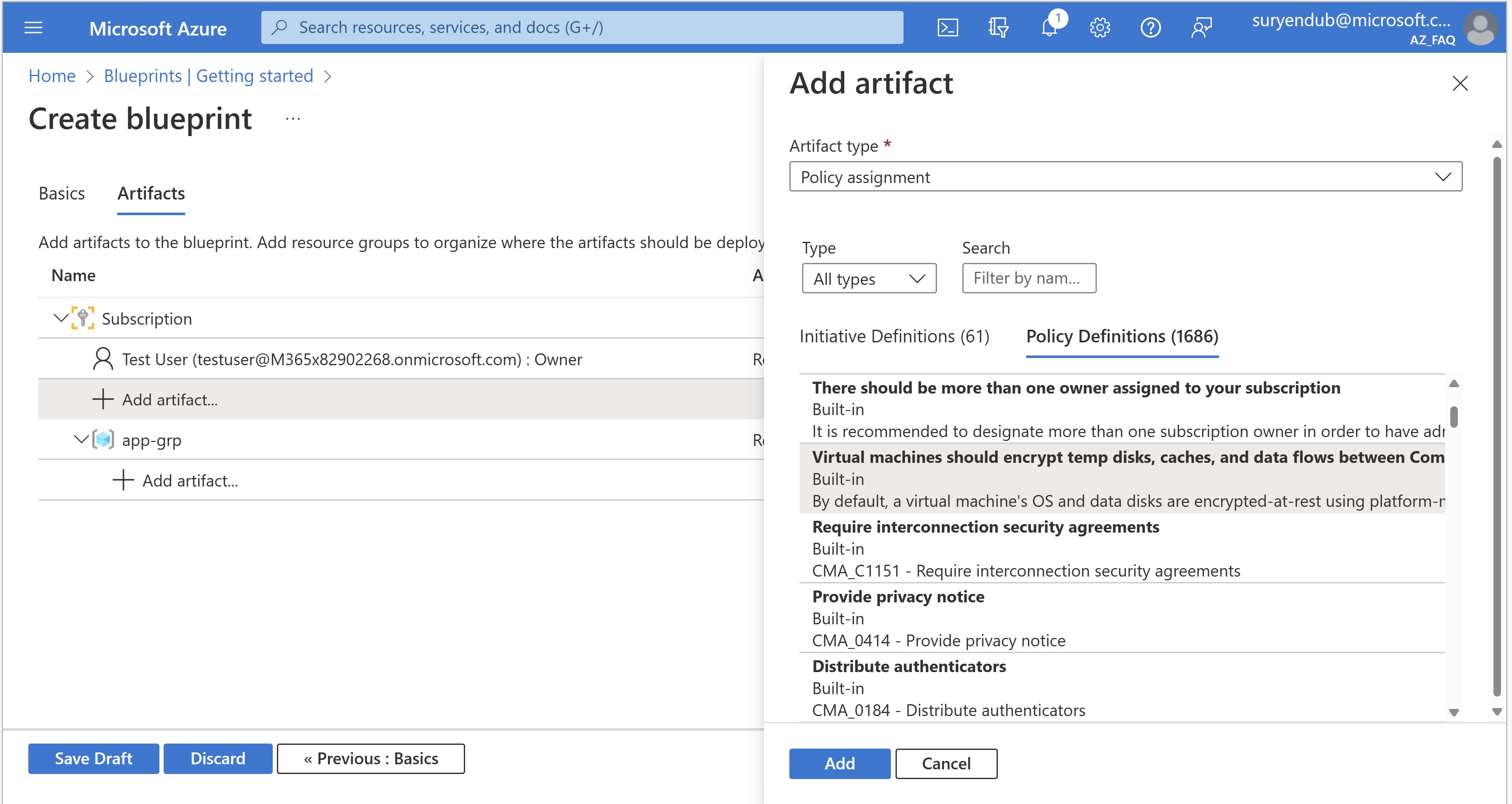
- Under the resource group, add an artifact of type Azure Resource Manager Template. This ARM template will deploy a virtual network, an Azure firewall, a public IP for the firewall, and a Log Analytics Workspace.
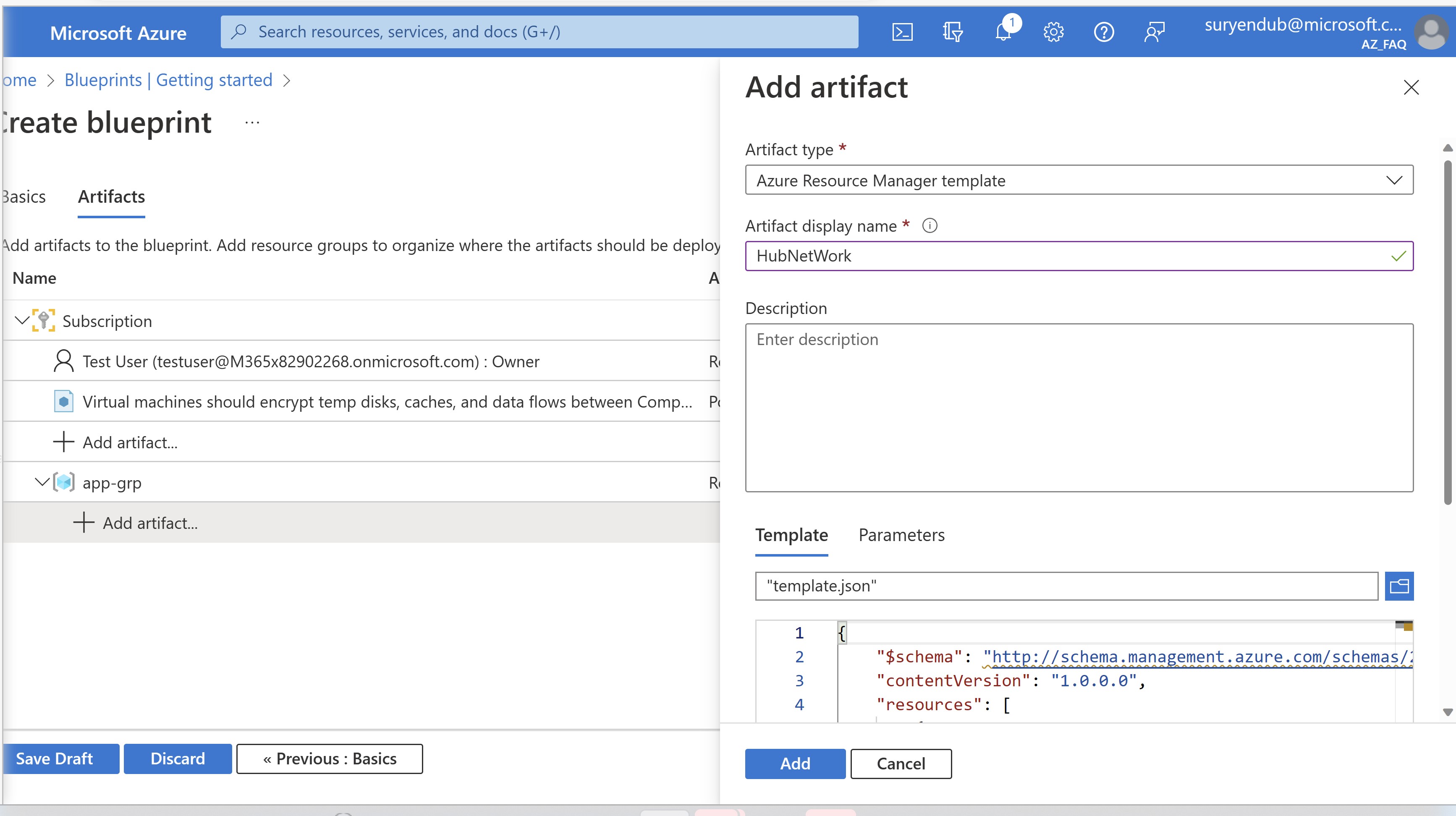
- Save the draft once all resources are added.
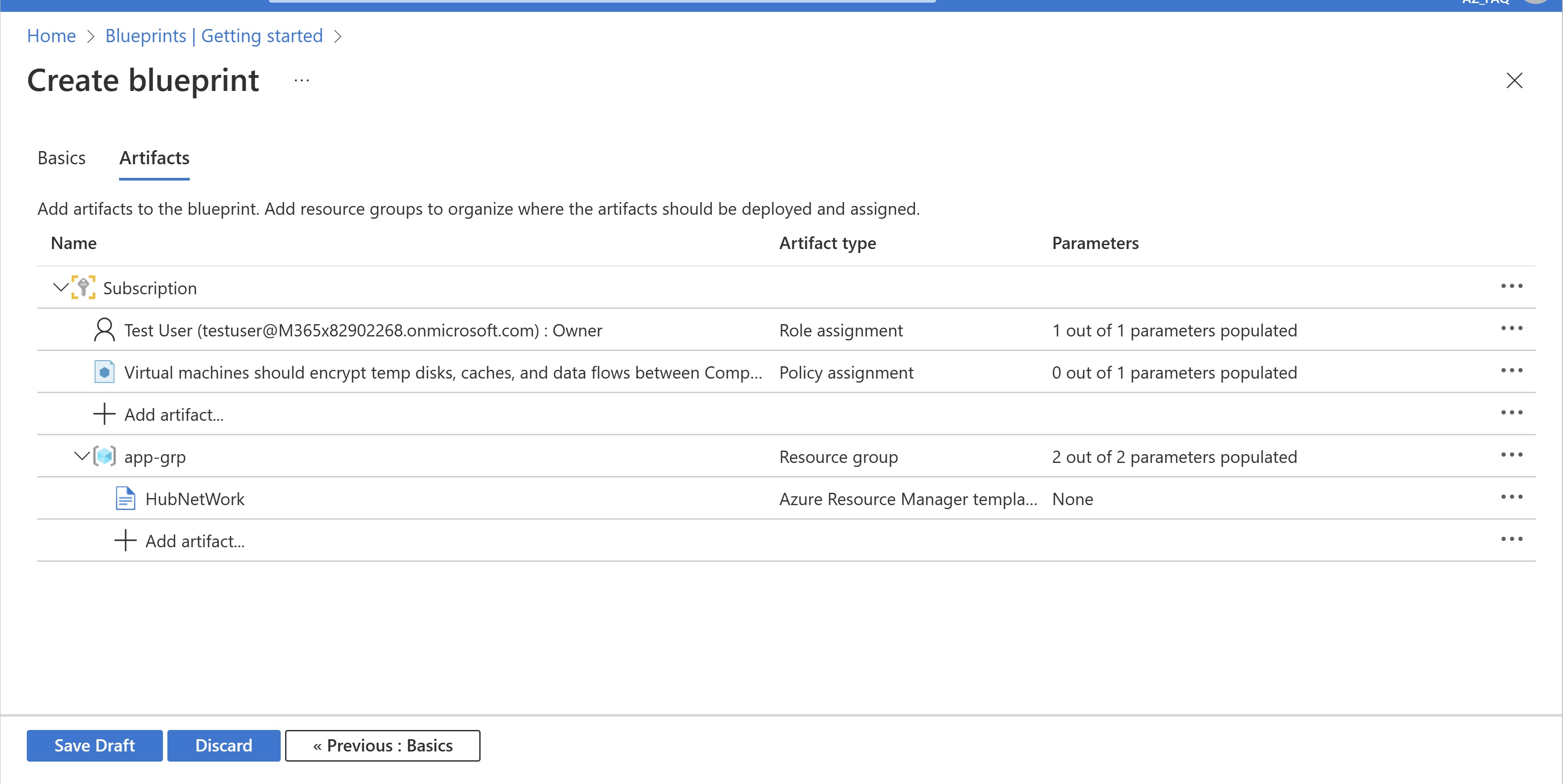
- Add an artifact of type Resource Group
- Go to the Azure Portal Blueprint Page
-
Publish the Blueprint: Publish the blueprint definition file to Azure as version 1.0 and make it available for deployment to Azure subscriptions.
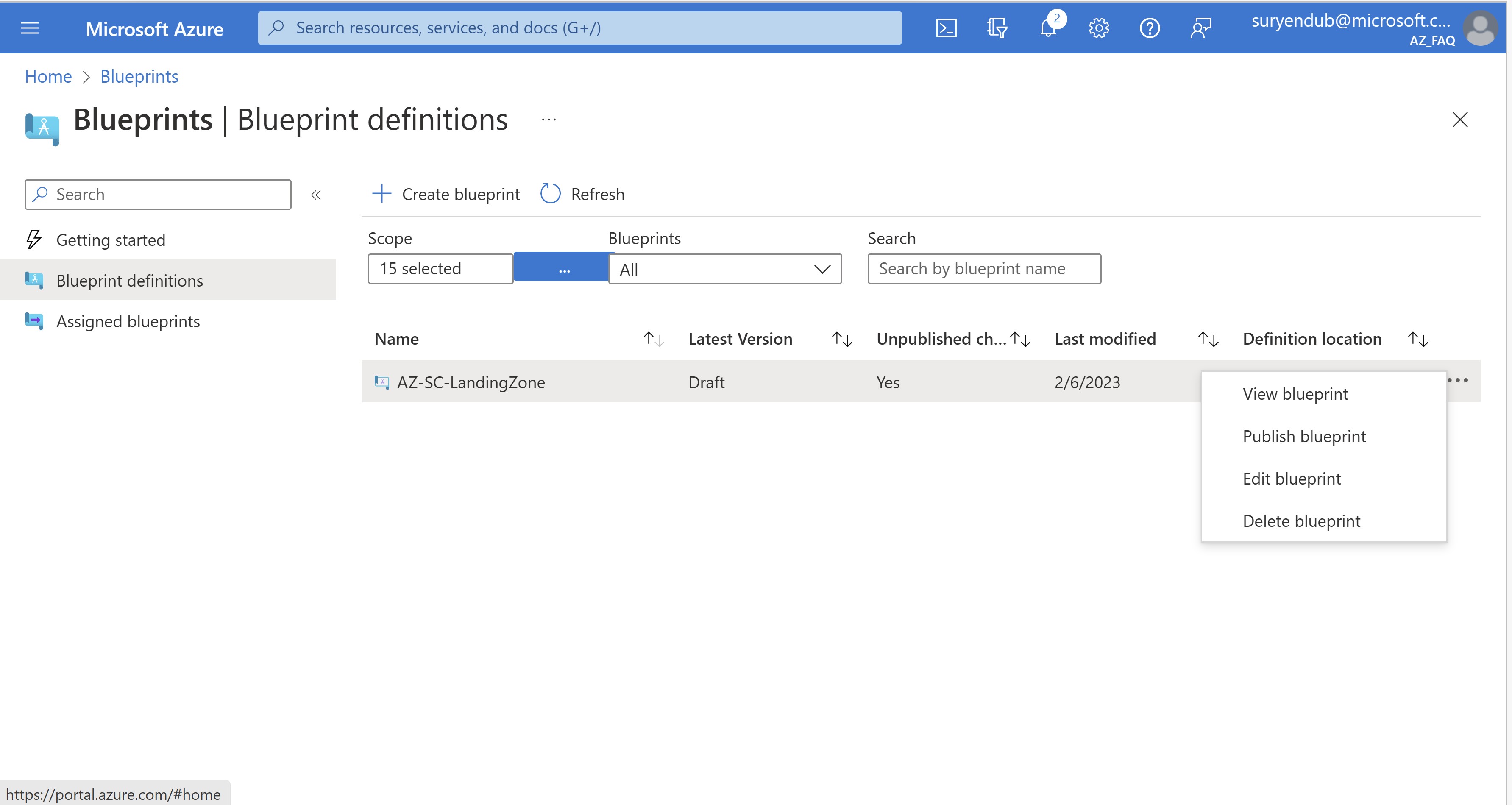
-
Assign the Blueprint: Apply the blueprint’s definition to an Azure subscription by assigning the blueprint to it.
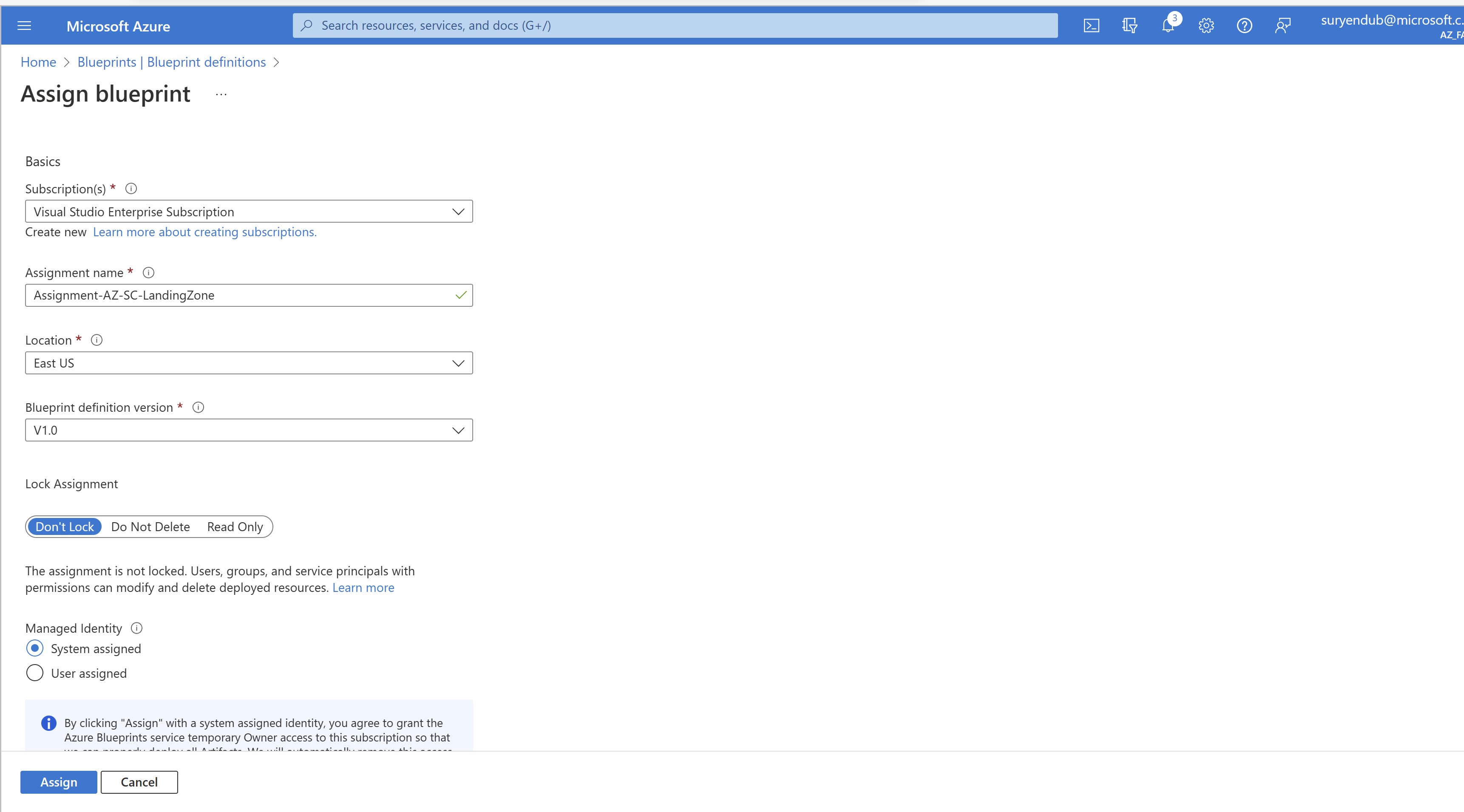
-
Monitor Blueprint deployment: Monitor deployment of the blueprint to the subscription to ensure that it is proceeding as expected.
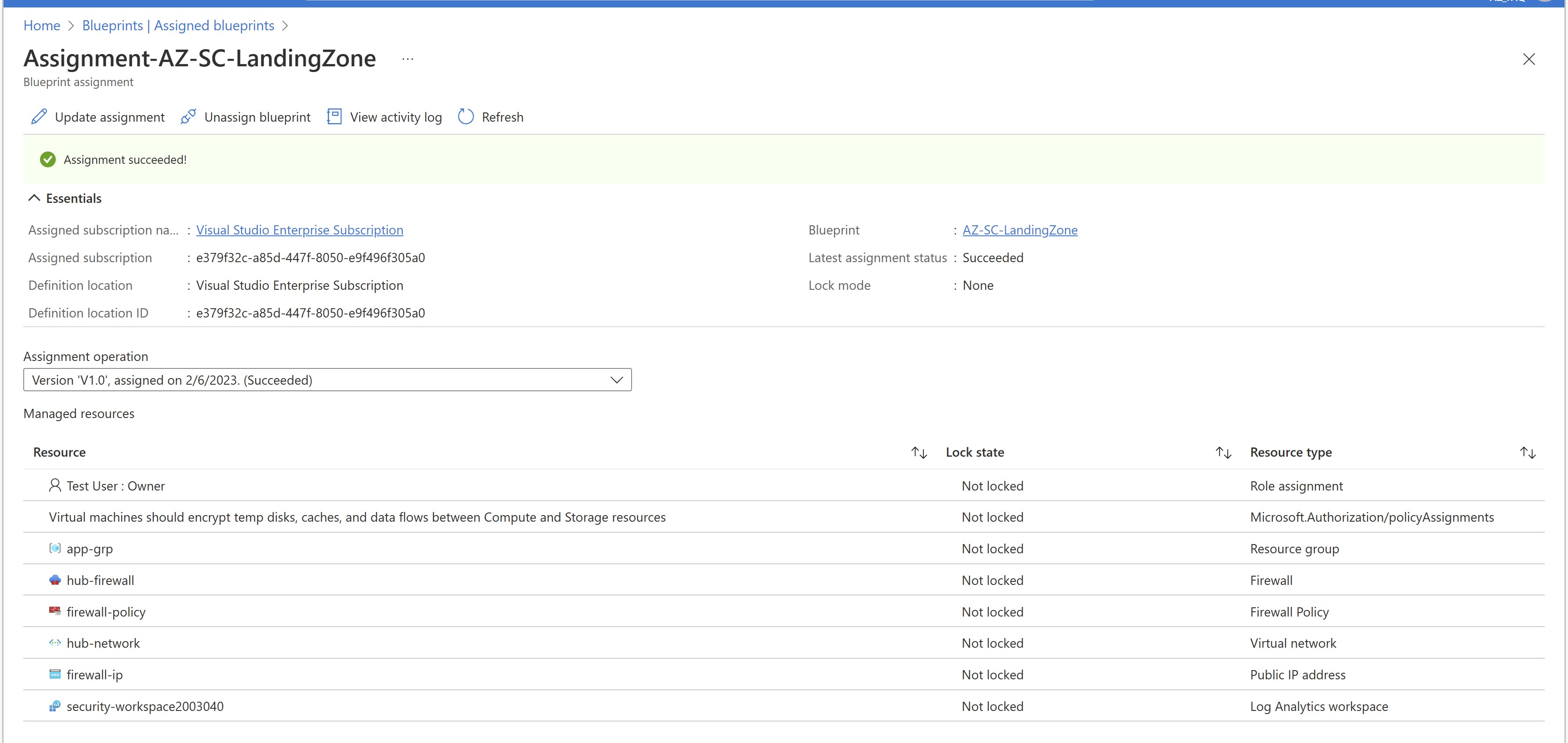
- Manage blueprint updates: Update the blueprint definition file as needed and republish it to Azure to keep the blueprint up-to-date.
Note: Before you begin creating a blueprint, make sure you have the necessary Azure permissions to create and manage blueprints.